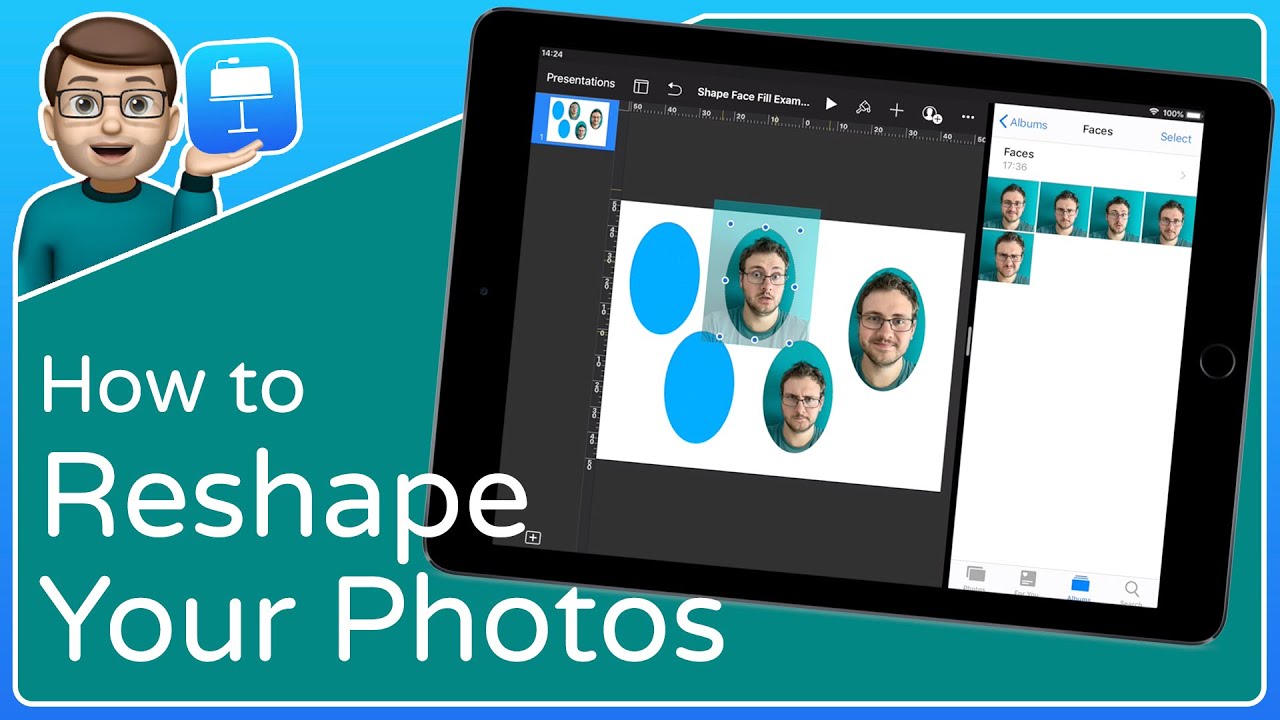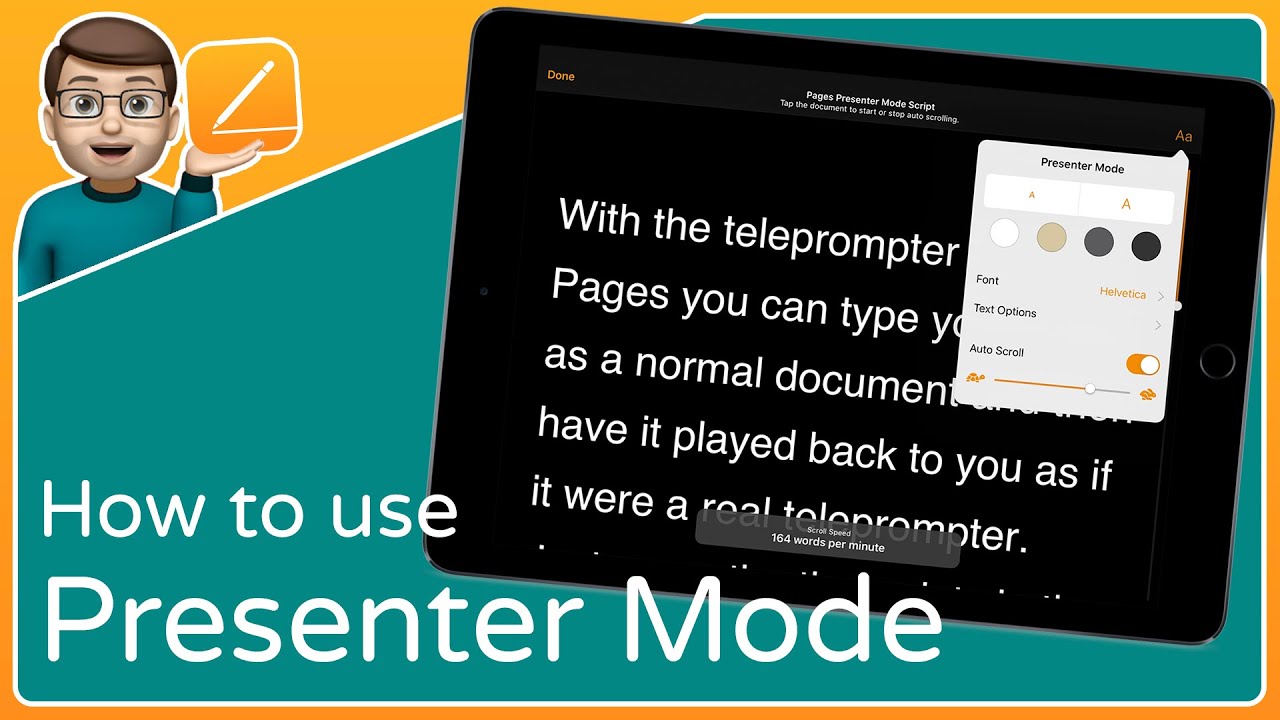iPAD FOR LEARNING
HOME-BASED LEARNING
Want to stop repeating yourself in class?
Create a screen cast and let students replay any time anywhere and at their own pace! Learn to set up Screen Recording with voice using iPad in just 3 mins.
Screen Recording with Voice
3 MINUTES OF LEARNING
Script, Record and Export! 3 simple steps to create a podcast from the convenience of your iPad! Start tapping away!
Create a Podcast
3 MINUTES OF LEARNING
Marking on iPad (Using Markup)
Mark up is as easy as ABC! Learn in less than 4 minutes on how to edit a document or sketch out an idea, all on an iPad!
2 MINUTES OF LEARNING
Creating animated GIFs for engaging learning sounds too hard? In this quick tutorial, we look at how easy it is to create your own animated GIFs with Keynote. Create it for your Maths, Sciences or even writing prompts for your next language lesson. Let your students enjoy a dash of fun in your next lesson or your most challenging topics!
Creating Animated GIFs
2 MINUTES OF LEARNING
Are you still standing in front of the photocopier machines to scan your student’s work? Watch this video and learn how to streamline your workflow by using the iPad’s built-in functions for scanning, marking and sharing!
Paper to Cloud
2.5 MINUTES OF LEARNING
Taking great Photos using iPad
2.5 MINUTES OF LEARNING
Interested in making your photos look like it’s been taken by a professional? Join David Caleb, the author of Stories through the Lens, who will share tips and tricks on how to take great photos using the iPad!