top of page


General Productivity


Teacher Resources
Apple Support
Find answers to your questions, learn more about your devices, and maybe even discover a few tricks to share with your friends. Subscribe now for all the latest how-tos and tips straight from Apple.


Teaching Tip: Using iPad Accessibility Tools to Enhance your teaching
This remarkable document can help you enhance your lessons using the existing Accessibility features on the iPad.
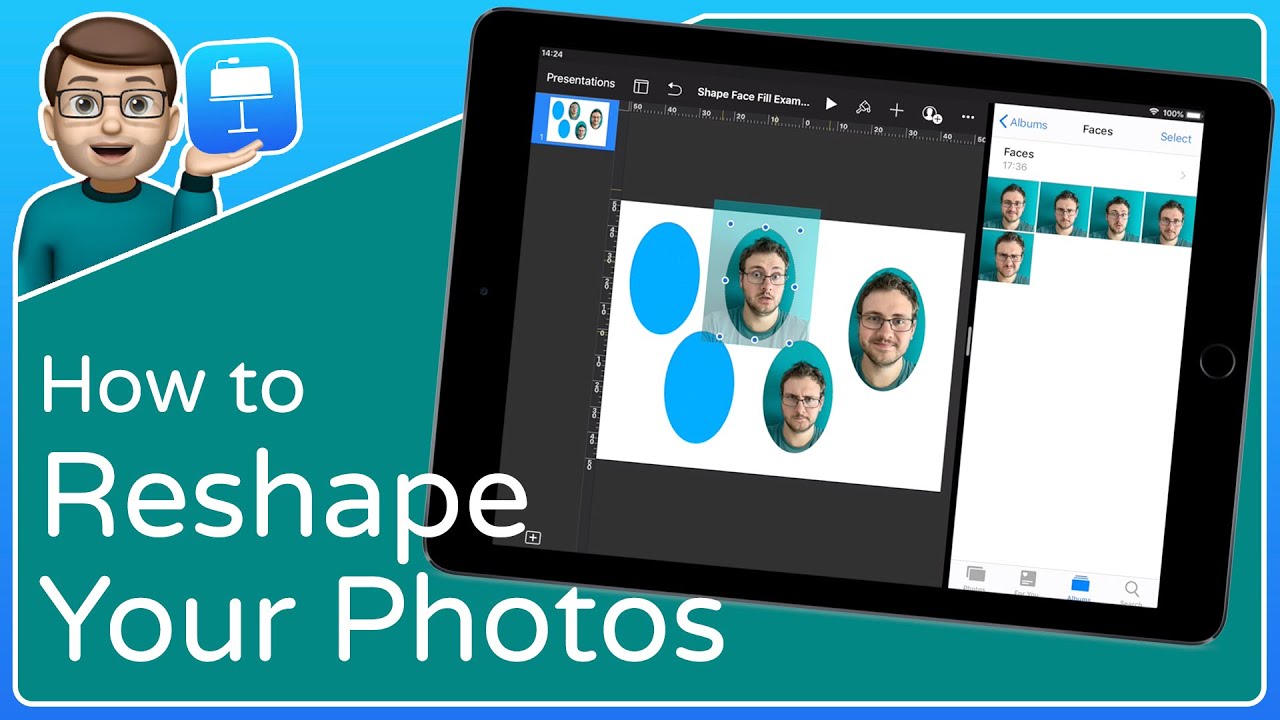
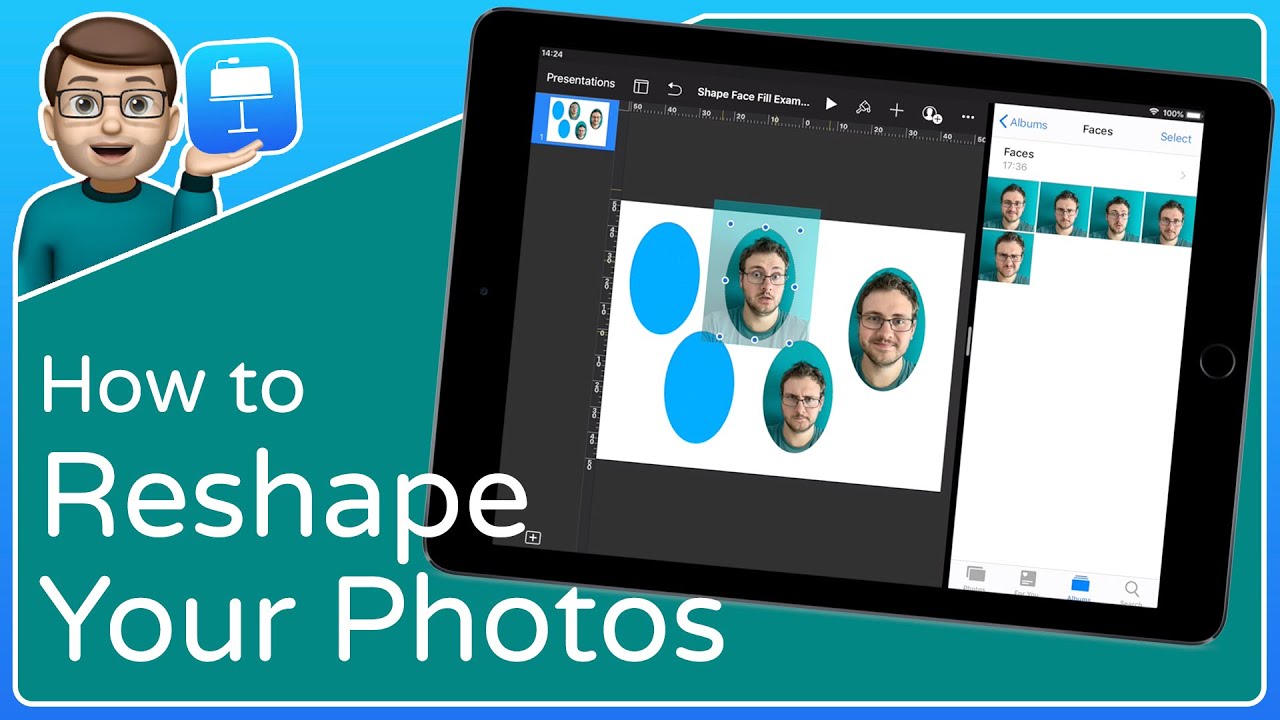
Teaching Tip: Reshape Your Photos Using Symbols
A helpful technique for quickly resizing photos in the classroom. It’s perfect for teachers who want to organize visual materials.


Teaching Tip: Automatically solve math problems with iPad)S 18
Apple has unveiled its latest iPadOS 18, bringing significant advancements in educational technology.
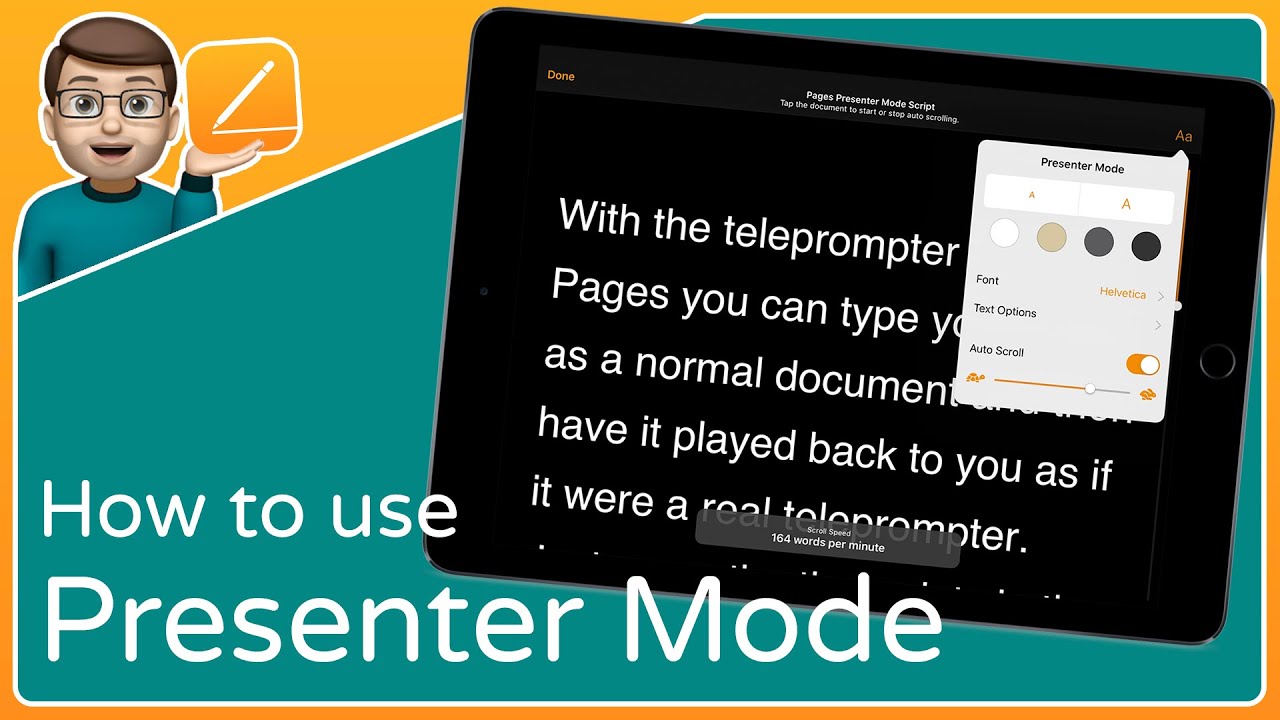
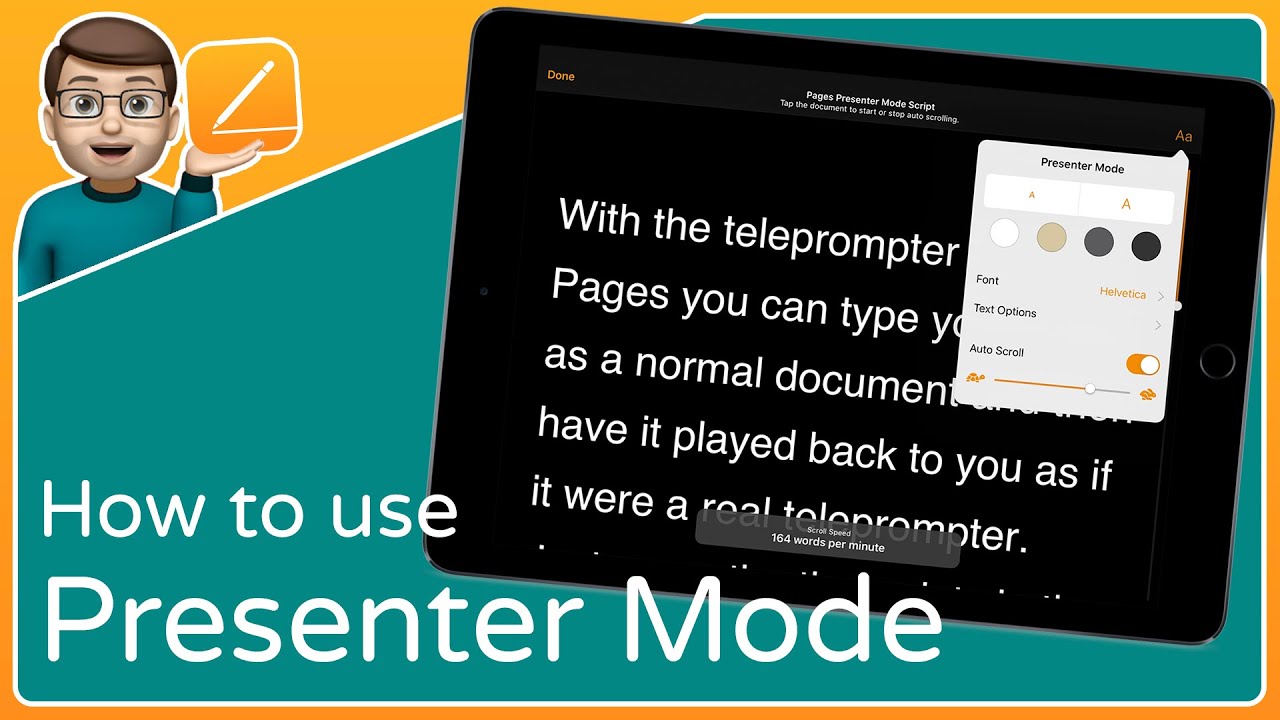
Teaching Tip: Using iPad as a Teleprompter
If your students struggle with remembering presentations, they can utilize Pages as a teleprompter. Check out this inspiring video by...


How to use the Freeform App to create mindmaps
How to use Freeform app to create mind maps to help your students brainstorm Here is the step-by-step guide:


How to import data to your iPad - A guide to integrate Google Drive, Dropbox and Google Drive
Learn simple ways to import your data to your iPad. Method 1: Using Dropbox You may also use these slides as a reference Method 2: Using...


Educators’Special Discount - with Challenger
Dear Educators, Thank you for being so dedicated to education. We would like to show our appreciation for your incredible work with...


Make your Keynote Presentations more engaging
Apple just launched new tools in Keynote to make presentations more engaging. You now have the ability to show a live camera view of the...
iPad creativity challenges for classrooms
Dear teachers here is a great opportunity for you to share your creativity and showcase the great work you are doing. The first challenge...


Where to Mount an Apple TV in Your Classroom
With a growing number of teachers finding the value in using iPads for their lessons, it’s only natural that their classrooms should...


Tips for Home-Based Learning: Annotation on iPad for Zoom
For the remainder of the school term (from May 19 to 28), all schools are on full home-based learning. We want to provide support for...


Telling a story with an iPad Pro and Apple Pencil
Artist and designer Eric “Efdot” Friedensohn’s latest canvas turns out to be a digital one. He’s part of Project 70, which has artists...


How the Apple Teacher Portfolio will help champion Creativity in the Classroom
Greetings to all Teachers! We’re delighted to share that Apple has just launched their Apple Teacher Portfolio, a nifty and incredibly...


Why does Google and iPad complement each other so well?
While this hasn’t always been the case, Google has been continually updating and optimising their apps to work better on an iPad,...


FAQ - iPad in the Classroom
I have never used an iPad, is it hard to learn? The iPad is designed to be easy to use, even if you have never picked one up before....
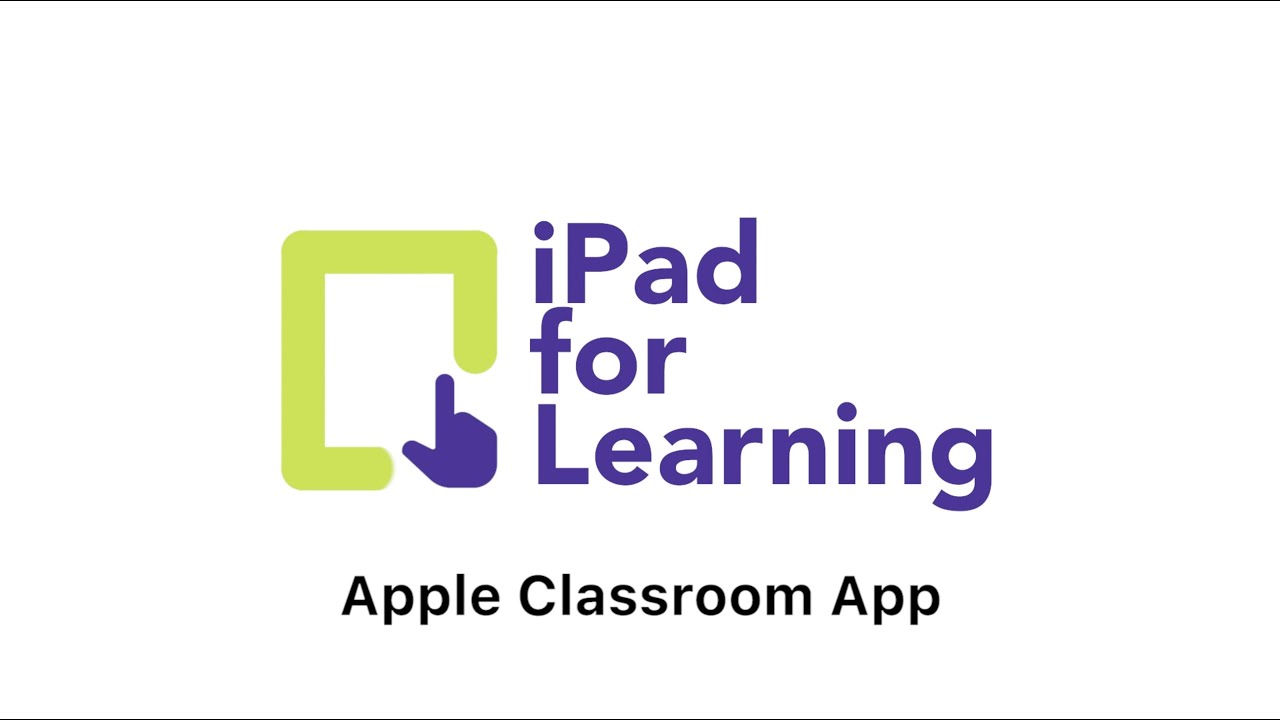
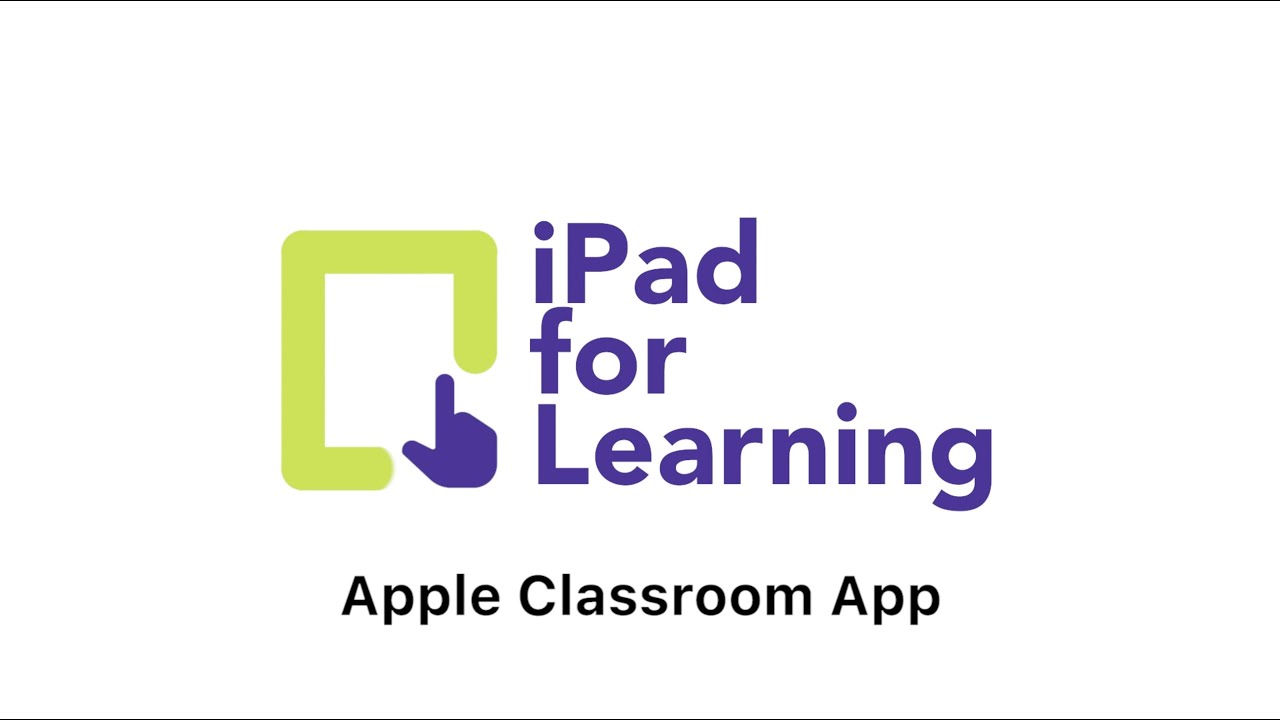
How to use and setup the Apple Classroom App
The Classroom app is a versatile teaching assistant that puts teachers in charge of every iPad in the classroom, so they can keep...


Using Apple TV in your classroom
How to use Apple TV in your Classroom? Here are some tips on how you can use an Apple TV in your classroom to create a great learning...


Virtual 1:1 Coaching Session for Educators
#ePedagogy #HBL #Coaching Apple Professional Learning Specialists are ready to support educators on e-Pedagogy and Home-based Learning...


3 Tips for Designing Home-Based Learning
#HBL #Pedagogy #SLS Contributor: Moses, Educator Visual illustration: Tim Hamons, Art of Awakening Video Production: Airic, Make The...


HBL Tips by Teachers for Teachers
#HBL #SLS Contributed by: Terrenz


Creating HBL Resources with iPad
#Primary #Maths #HBL Contributed by: Phoebe 1. How to use screen recording and Apple Pencil to create HBL resources 2. How to upload your...


How can we best engage home-based learning students with self-directed learning videos?
Many pedagogical benefits come with using videos during classes, such as enhancing learning experiences, facilitating thinking and problem..


How to adapt your lesson for home-based learning?
In response to COVID-19, our government has suspended all physical classroom lessons and schools have switched to full home-based learning.


Teaching and learning with Technology
1. Markup Lesson idea: Plant System Teacher sharing: Individual writing - Walking through the jungle How-to video: 2. Screen recording...
bottom of page
